No pain, all gain in eLearning
By ISB PE teacher Caleb Hill and athletic trainer Randen Morisako
In our high-speed, high-tech, and highly global world, we find ourselves doing more and more of what you are doing right this second – looking at a screen. That’s even more the case as the coronavirus outbreak has led to the closure of the International School of Beijing (ISB) campus and a period of eLearning for our students.
The ISB community is longing for the offline world to resume for the benefit of developing children. An analog world of using your hands to create art with a paint brush, gaining insight from a newly opened book, or giving a task-affirming high five just cannot be recreated through eLearning.
Teachers, parents, and students alike need to manage this period of eLearning carefully in order to avoid overuse, stress, and even injury.
This article features photos of ISB students’ workspaces for eLearning. It’s important these spaces are set up correctly and students are taking regular breaks
Eyes
If we aren’t mindful of screen time, many of us are at risk of developing what ophthalmologists call “digital eyestrain.” For children and adults, this can lead to dry eye, eye strain, headaches, and blurry vision. While some symptoms may be temporary, they can persist if breaks are not taken. These symptoms do not mean special glasses are required or that an eye condition is forming; instead, it could mean you aren’t taking enough breaks.
Most doctors recommend what’s called the “20-20-20 rule” – Every 20 minutes, take a 20-second break and look at something that is 20 feet away (about six meters).
If you find your eyes or your child’s eyes are drying out quickly, you may need to place a humidifier close to your eLearning space, use eye drops, and drink more water. The level of lighting in a room when using a computer or iPad should be roughly half as bright as other activities such as writing on paper. Decrease the brightness on your screens and try to position computers so that light from uncovered windows, lamps, and overhead light fixtures isn’t shining directly on them.
If you find dry eyes persist, it could also be an issue as simple as not blinking enough. Blink!

Mind-body connection
Adults and children need to be moving. School has changed over the years and rarely at ISB will you find a group of students all sitting at desks for long periods at a time (exams excluded). Students are missing that up-and-down interaction with their classmates and teachers and it adds a lot of extra pressure on parents. That’s why it’s so important to TAKE BREAKS.
There are zero negative side effects to taking a physical activity break when you are working. It will help you work smarter and more efficiently after getting your heart rate (HR) up. As our colleague Lissa Layman noted in her recent ISB blog during eLearning, it’s important to move your body. Students should take AT LEAST a 10-minute break once every hour to rest their eyes and move their bodies. Set a timer to limit yourself and take breaks.
Our PE teachers are providing workout videos or activity suggestions like these multiple times a week and encouraging students to get at least 60 minutes of activity every day with 30 minutes of vigorous activity. This means that students are raising their HR and potentially getting hot and sweaty too.
If you can safely do it, getting outside and taking a walk is more than enough to get your blood pumping. Get out for a morning walk before you start your eLearning, breathe some fresh air, and look out the window to give your eyes a break.
Neck and spine
Do you find yourself bending your head down to look at your screen? This is called “text neck.” For every 15 degrees of downward gaze, your spine experiences an additional increase in stress. You can limit the risk of text neck by monitoring the amount of time you spend staring down at your phone.
Another strategy is to ensure that your laptop or computer monitor is set up at the right height. The top of your monitor should be perpendicular with your gaze. You should be able to see the bottom of the screen with no more than a 15-degree downward gaze.
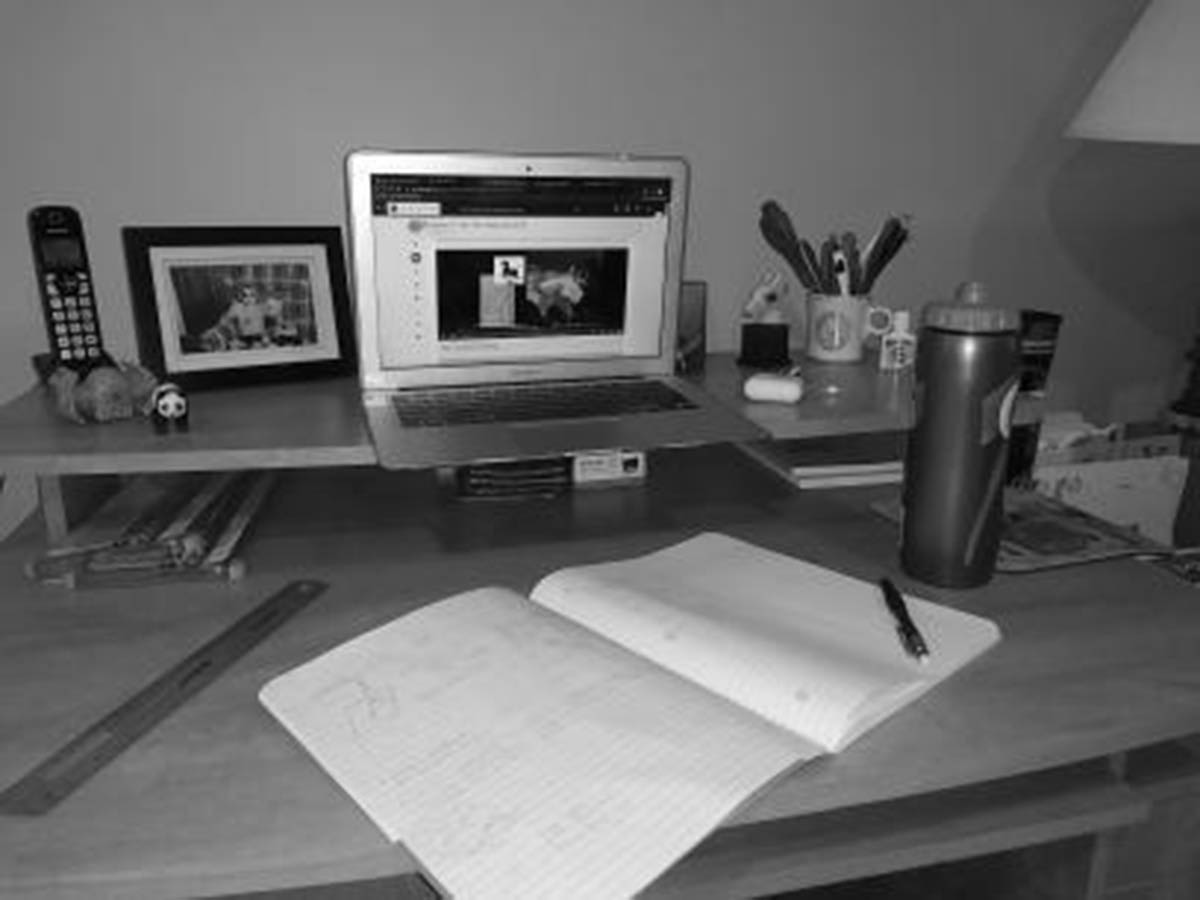
Wrists
When using a keyboard and mouse, we are at extended risk of carpal tunnel syndrome. This is an overdevelopment of the wrist/forearm muscles and causes irritation in the nerves in the lower arm in the form of pain, numbness, and even tingling. Making sure that your hands and wrist are in the right position while working may prevent carpal tunnel syndrome. Periodically massaging or stretching your forearm muscles may also prevent muscle tightness in the forearm.
A simple forearm stretch is to straighten one arm out in front of you with your palm facing out and fingers pointed to the sky. Using your other hand, apply light backward pressure to the tips of your straightened fingers. You can repeat this stretch with your fingers pointed down for a different muscle group.
Lower back
Long bouts of sitting may cause back pain, especially in the lower back. Be sure to sit properly with a straight spine. Using a lumbar support chair or small pillow against your lower back may support muscles there and keep your back from slouching.
During the campus closure, one trick to try may be to use a standing table. If you decide to do so, make sure that the desk is high enough so that you don’t have to look down at your monitor and develop text neck.
Sciatica is characterized by pain, numbness, or tingling that runs through the lower back, through the buttocks, and sometimes down the lower leg.
Some strategies to prevent sciatica are using a well-cushioned chair and making sure that each buttock is evenly on your chair. Other strategies include taking periodic breaks and including stretching or foam rolling of the glute muscles to make sure they do not get overdeveloped from prolonged sitting.
Staying physically active during this time is extremely important. With a regular dose of physical activity, we can help limit the effects of prolonged sitting and screen time. Your eyes, brain, and body will all thank you.
Faculty in ISB’s Office of Learning have written a number of blog posts with even more resources for healthy eLearning than those included in this article. But before checking them out… take a break!
ISB is an extraordinary school, made so by a tradition of educational excellence spanning 45 years. Establishing, nurturing, and growing such an exceptional learning community has been and remains intentional; we work hard to build strong relationships so our learning is at its best.
